價格:免費
更新日期:2020-07-21
檔案大小:42.6 MB
目前版本:2.1
版本需求:系統需求:iOS 11.0 或以後版本。相容裝置:iPhone、iPad、iPod touch。
敘述:Transfer & Export Contacts

Store your backup files easily and safely in the cloud and synchronize them between all your devices.
Access and manage all your backup history easily, every single file is stored safely.
Merge duplicate contacts and cleanup your phone book
Easily find and remove duplicate contacts
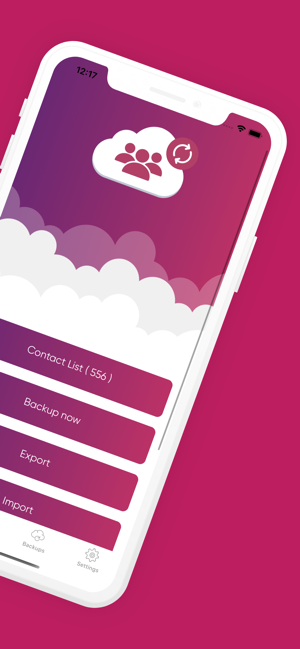
Save all your contacts in one tap
Edit, update, delete contacts
Restore all your contacts on any device
Edit, update, delete contacts
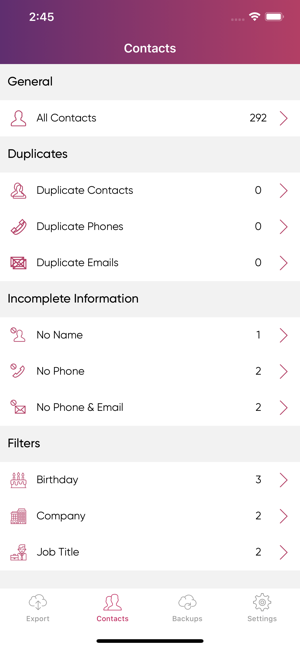
Synchronize your backup files in the cloud (Premium version)
Export all your contacts by email (Premium version)
Access and manage your backup history (Premium version)
No ads (Premium version)
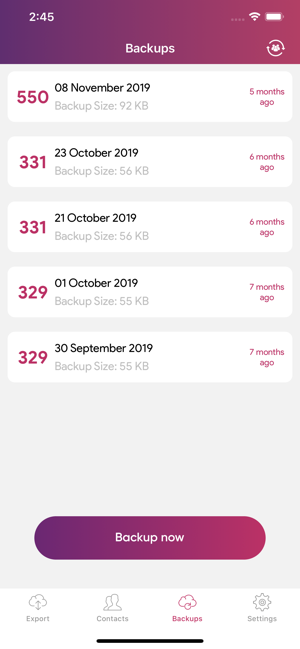
The payment and subscription terms:
Choose between the following subscription options:
Weekly Subscription - $0.99 per week - Synchronize your backup files in the cloud.
Monthly Subscription - $2.99 per month - Synchronize your backup files in the cloud.
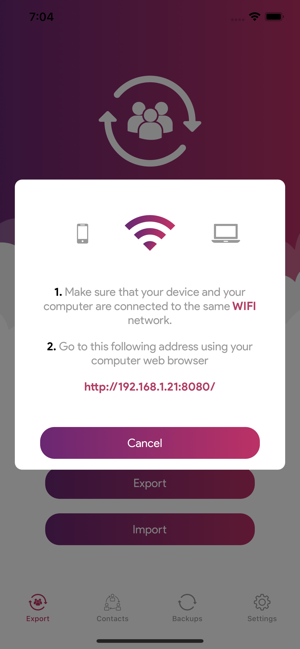
Annual Subscription - $9.99 per year - Synchronize your backup files in the cloud.
Payment will be charged to your iTunes account at confirmation of purchase. Subscriptions will automatically renew unless auto-renew is turned off at least 24 hours before the end of the current period. Your account will be charged for renewal, in accordance with your plan, within 24 hours prior to the end of the current period. You can manage or turn off auto-renew in your Apple ID account settings any time after purchase.
*** Manage your subscription directly from your iPhone ***
Subscriptions may be managed by the user and auto-renewal may be turned off by going to the user’s Account Settings after purchase.
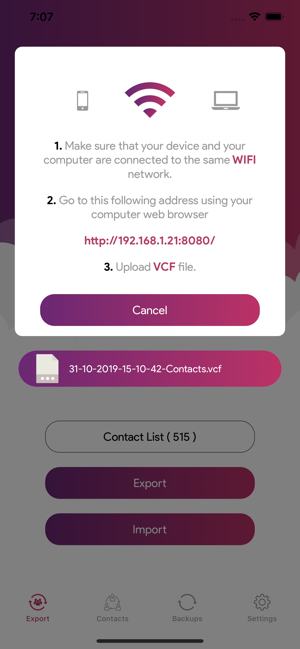
1. Tap the “Settings” icon on your mobile, then tap the “Store” icon.
2. Sign in with your iTunes ID.
3. Tap “View Apple ID” then “Manage App Subscriptions”.
4. You will be able to see when your next payment is due, or cancel your automatic renewal.
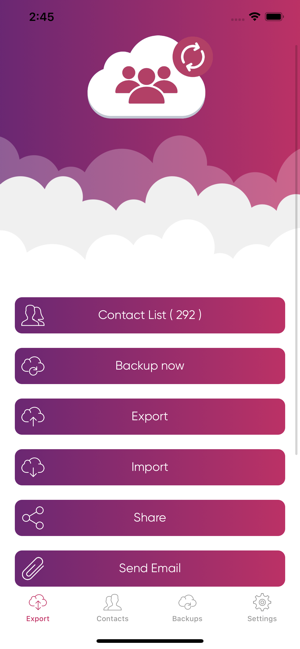
*** You may cancel your subscription at any time ***
Renewal of your monthly subscription is automatic.
You can cancel this automatic renewal at any time, at least 24 hours before the end of the current subscription period. Please note, any unused portion of a free trial period will be forfeited when making a purchase of an auto-renewing subscription.
Privacy policy: http://rubikonteknoloji.com/apps/contactmanager/ContactPrivacyPolicy.html

Terms of use: http://rubikonteknoloji.com/apps/contactmanager/ContactTermsOfUsage.html
支援平台:iPhone, iPad
